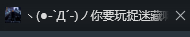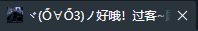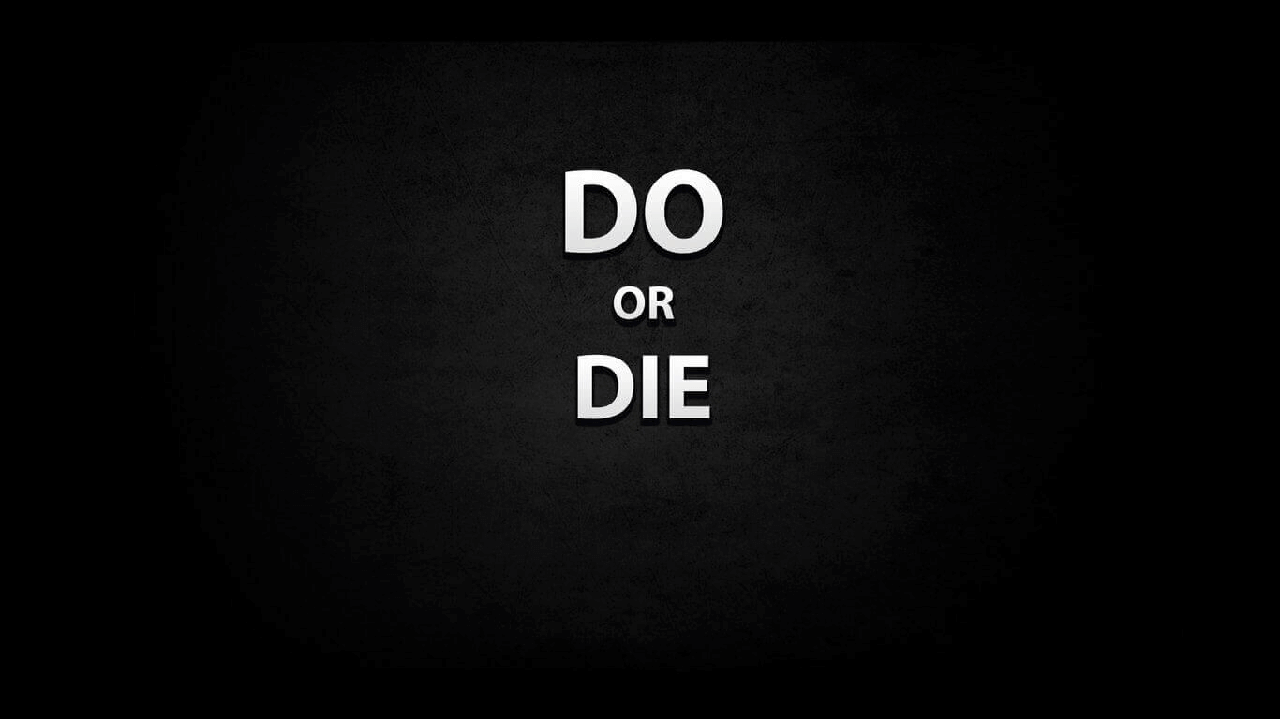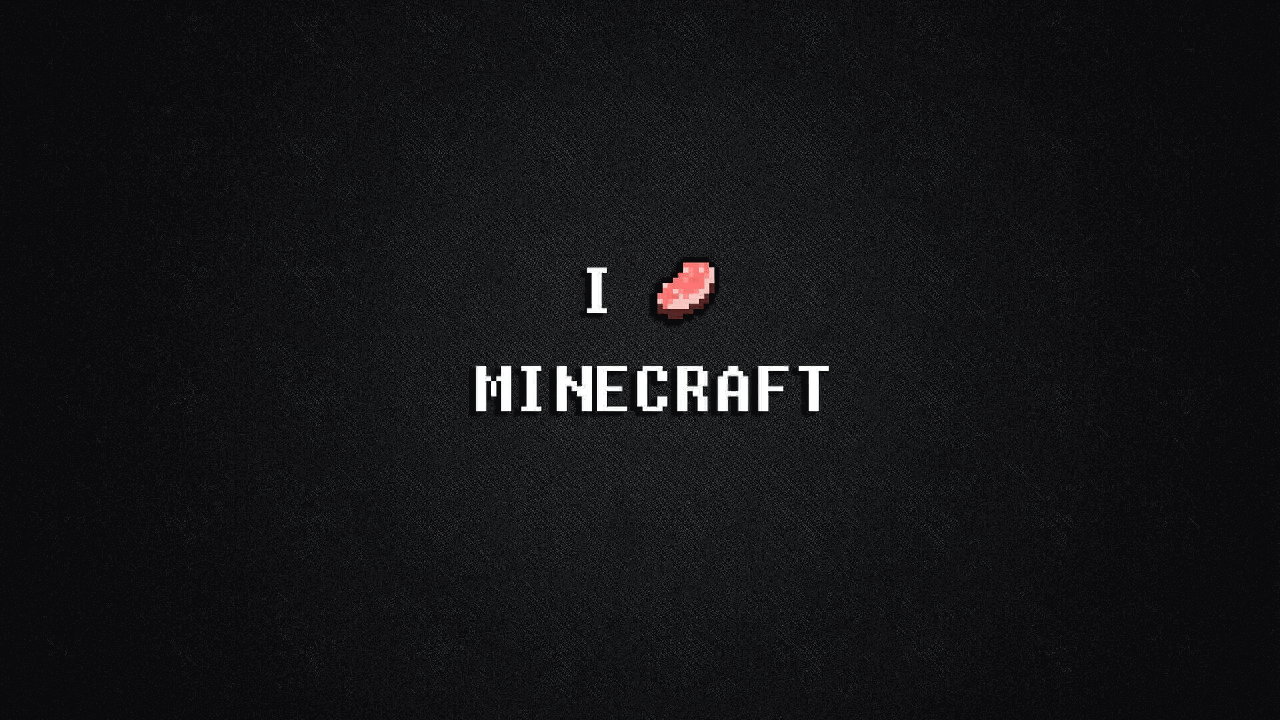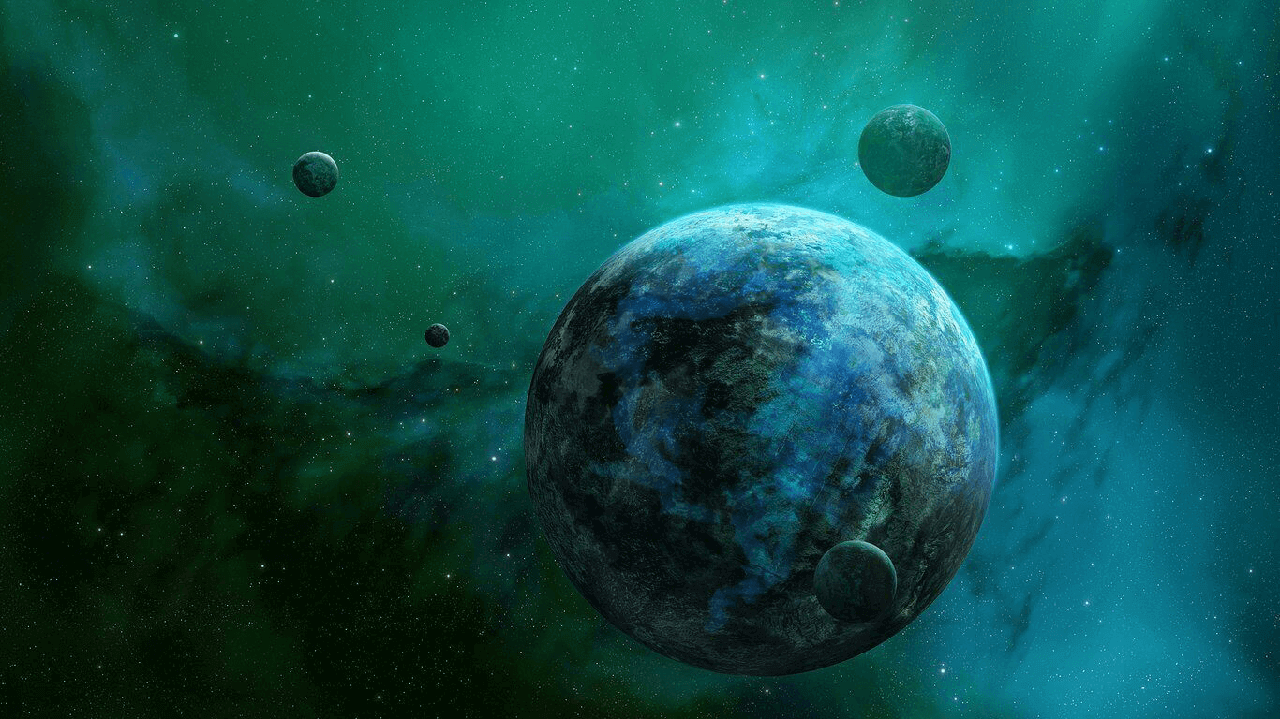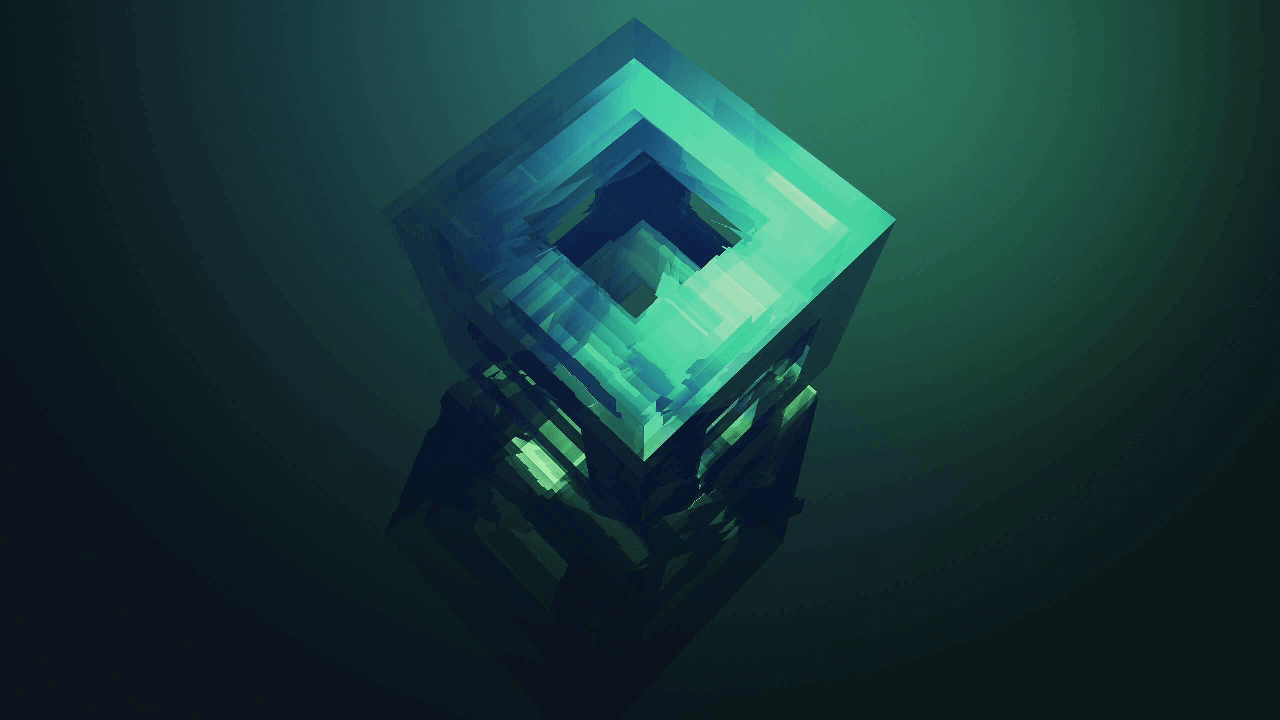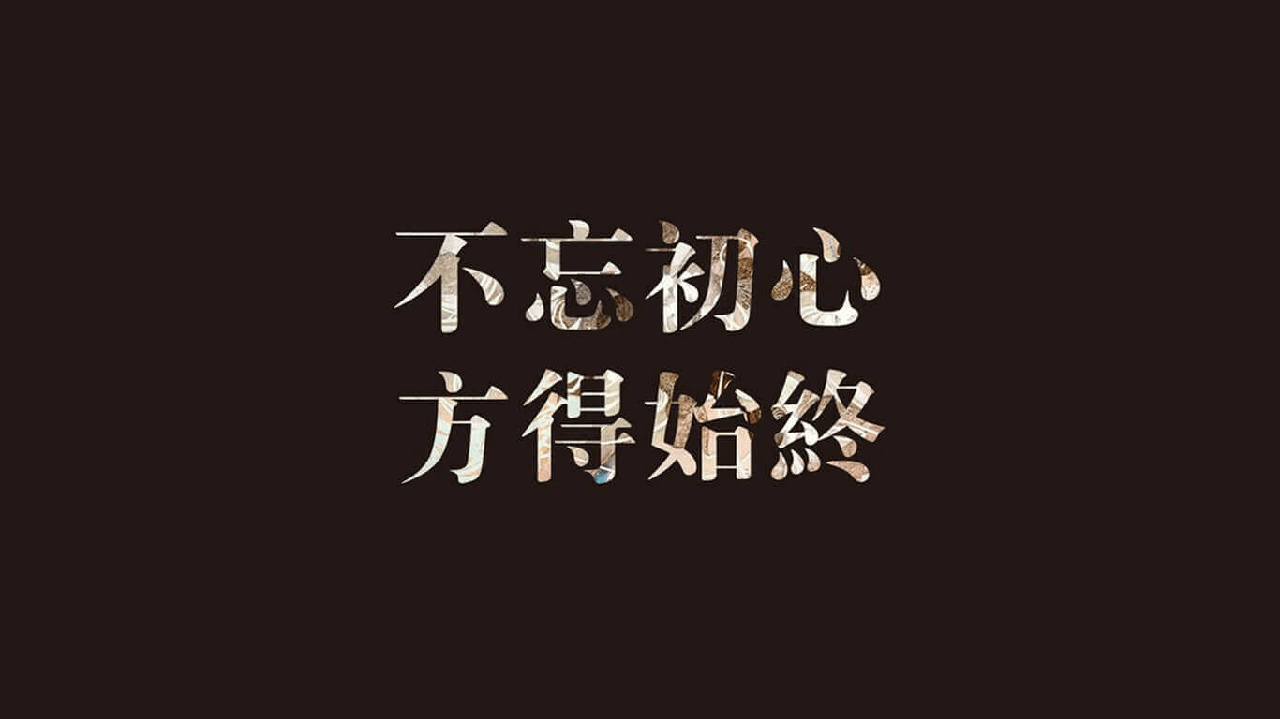首先声明一下,一定要分清什么是站点配置文件,什么是主题文件,比如我在F盘新建我的博客文件夹,名称为blog,那么站点配置文件的路径为F:/blog/_config.yml,而你的主题配置文件路径为F:/blog/themes/matery/_config.yml。
修改主题的基本信息 1 2 3 4 5 6 7 8 9 title: 过客~励む subtitle: 励む description: 专注于Web,分享生活,分享知识 keywords: [HTML , CSS , JavaScript , JQuery , React , Vue.js等 ] author: YangAir language: zh-CN timezone:
修改主题的logo图和favicon图标 打开你的主题配置文件,找到如下的配置,将其更改为你的logo和favicon路径即可:
1 2 3 favicon: /favicon.png logo: /favicon.png
去掉右上角的github图标 打开你的主题配置文件,找到下面的配置:
1 2 3 4 5 6 githubLink: enable: true url: https://github.com/blinkfox/hexo-theme-matery title: Fork Me
将enable 的属性值由true 改为false 即可。
去掉主页的Github按钮 打开主题配置文件,找到下面的配置:
1 2 3 4 5 6 indexbtn: enable: true name: Github icon: fab fa-github-alt url: https://github.com/blinkfox/hexo-theme-matery
将enable 属性值由true 改为false 即可。
修改社交链接 主页banner图中显示的社交链接与底部的社交链接是同步修改的,打开主题配置文件,将社交链接信息修改为你的信息。修改如下:
1 2 3 4 5 6 7 8 9 10 socialLink: github: https://github.com/blinkfox email: 1181062873 @qq.com facebook: twitter: qq: 1181062873 weibo: zhihu: rss: true
如果想添加简书,CSDN,掘金,博客园等等,需要在主题配置文件添加相关配置,如下是我个人的配置:
1 2 3 4 5 6 7 8 9 10 11 12 13 14 socialLink: qq: 1035800145 weixin: https://gcore.jsdelivr.net/gh/Yafine/img-repo/images/wechat.png github: https://github.com/Yafine email: mailto:1035800145@qq.com facebook: twitter: weibo: zhihu: https://www.zhihu.com/people/xuan-tian-40-64/activities juejin: https://juejin.im/user/5a902053f265da4e7527ae71/activities csdn: https://blog.csdn.net/victoryxa jianshu: https://www.jianshu.com/u/3b3856869772 cnblogs: https://www.cnblogs.com/yafine/ rss: true
其中的weixin我是用的图片链接,会跳转到一个新的标签页,之后还需要修改ejs文件,文件在主题目录下的layout文件夹下的_partial文件夹,修改social-link.ejs,添加相关的配置,我个人添加的配置如下:
1 2 3 4 5 6 7 8 9 10 11 12 13 14 15 16 17 18 19 20 21 22 23 24 25 26 27 <% if (theme.socialLink .jianshu ) { %> <a href ="<%= theme.socialLink.jianshu %>" class ="tooltipped" target ="_blank" data-tooltip ="关注我的简书: <%= theme.socialLink.jianshu %>" data-position ="top" data-delay ="50" > <i class ="fab fa-jianshu" > 简</i > </a > <% } %> <% if (theme.socialLink .csdn ) { %> <a href ="<%= theme.socialLink.csdn %>" class ="tooltipped" target ="_blank" data-tooltip ="关注我的CSDN: <%= theme.socialLink.csdn %>" data-position ="top" data-delay ="50" > <i class ="fab fa-csdn" > C</i > </a > <% } %> <% if (theme.socialLink .juejin ) { %> <a href ="<%= theme.socialLink.juejin %>" class ="tooltipped" target ="_blank" data-tooltip ="关注我的掘金: <%= theme.socialLink.juejin %>" data-position ="top" data-delay ="50" > <i class ="fab fa-juejin" > 掘</i > </a > <% } %> <% if (theme.socialLink .cnblogs ) { %> <a href ="<%= theme.socialLink.cnblogs %>" class ="tooltipped" target ="_blank" data-tooltip ="关注我的博客园: <%= theme.socialLink.cnblogs %>" data-position ="top" data-delay ="50" > <i class ="fab fa-juejin" > 博</i > </a > <% } %> <% if (theme.socialLink .weixin ) { %> <a href ="<%= theme.socialLink.weixin %>" class ="tooltipped" target ="_blank" data-tooltip ="微信联系我: <%= theme.socialLink.weixin %>" data-position ="top" data-delay ="50" > <i class ="fab fa-weixin" > </i > </a > <% } %>
去掉banner图的动态滤镜颜色并修改导航栏颜色
去掉动态滤镜颜色
打开themes/matery/source/css/matery.css文件,查找下面的代码块,然后将其注释即可。如下:
1 2 3 4 .bg-cover :after { -webkit-animation : rainbow 60s infinite; animation : rainbow 60s infinite; }
或者是找到如下代码,将其注释掉即可:
1 2 3 4 5 6 7 @-webkit-keyframes rainbow { } @keyframes rainbow { }
上面的两段代码是有关联的,将.bg-cover:after这段代码注释掉,上面的代码就不会起作用了。
修改导航栏颜色及透明效果
打开themes/matery/source/css/matery.css文件,大约在250行,有一个.bg-color属性,修改其属性值即可,代码如下:
1 2 3 4 .bg-color { background-image : linear-gradient (to right, #4cbf30 0% , #0f9d58 100% ); //修改成自己喜欢的颜色值 opacity : 0.8 ; //透明效果 值范围 0 ~1 ,看情况自己修改 }
修改banner图和文章特色图 你可以直接在 /source/medias/banner 文件夹中更换你喜欢的 banner 图片,主题代码中是每天动态切换一张,只需 7 张即可。如果你会 JavaScript 代码,可以修改成你自己喜欢切换逻辑,如:随机切换等,banner 切换的代码位置在 /layout/_partial/bg-cover-content.ejs 文件的 <script></script> 代码中:
1 $('.bg-cover' ).css ('background-image' , 'url(/medias/banner/' + new Date ().getDay () + '.jpg)' );
在 /source/medias/featureimages 文件夹中默认有 24 张特色图片,你可以再增加或者减少,并需要在 _config.yml 做同步修改。
如果想改为每小时或者每分钟切换banner图的话,需要将getDay()改为getHours()或者getMinutes()即可。
注意:这个不会自动切换banner图,需要刷新页面才可以,更换为每分钟或每小时可能会出现问题,如图片显示不出来,具体的解决办法,自己研究吧😂,可能是图片数量不足,或者是图片命名规范的问题。
添加首页动态打字效果副标题 在主题配置文件中,找到下面的配置:
1 2 3 4 5 6 7 8 9 10 11 12 13 14 15 subtitle: enable: true loop: true showCursor: true startDelay: 300 typeSpeed: 100 backSpeed: 50 sub1: 志之所向,金石为开,谁能御之? sub2: 花开不是为了花落,而是为了开的更加灿烂。 sub3: 没有伞的孩子必须努力奔跑! sub4: 欲望以提升热忱,毅力以磨平高山。 sub5: 如果放弃太早,你永远都不知道自己会错过什么。 sub6: 没有礁石,就没有美丽的浪花;没有挫折,就没有壮丽的人生。
注意:
网站打字效果副标题默认有两个,即sub1和sub2,如果想写多个,则需要修改两处地方,首先修改配置文件,如上面所示,在sub1和sub2后面继续添加即可,然后在去主题目录下的layout文件夹下的_partial文件夹,修改bg-cover-content.ejs文件,大约在12行左右,如下面所示:
1 2 3 4 5 6 7 8 9 10 11 12 13 14 15 16 17 18 19 20 21 22 23 <div class ="description center-align" > <% if (theme.subtitle .enable ) { %> <span id ="subtitle" > </span > <script src ="https://cdn.jsdelivr.net/npm/typed.js@2.0.11" > </script > <script > var typed = new Typed ("#subtitle" , { strings : ['<%= theme.subtitle.sub1 %>' , '<%= theme.subtitle.sub2 %>' , '<%= theme.subtitle.sub3 %>' , '<%= theme.subtitle.sub4 %>' , '<%= theme.subtitle.sub5 %>' , '<%= theme.subtitle.sub6 %>' ], startDelay : <%= theme.subtitle .startDelay %>, typeSpeed : <%= theme.subtitle .typeSpeed %>, loop : <%= theme.subtitle .loop %>, backSpeed : <%= theme.subtitle .backSpeed %>, showCursor : <%= theme.subtitle .showCursor %> }); </script > <% } else { %> <%= config.description %> <% } %> </div>
动态标题 先放上效果图再说:
实现方法,引入js文件,在主题文件下的/source/js/下新建FunnyTitle.js,然后在添加到themes/matery/layout/layout.ejs或者添加到themes/matery/layout/_partial/head.ejs,其代码如下:
1 2 3 4 5 6 7 8 9 10 11 12 13 14 15 16 17 <!--浏览器搞笑标题--> var OriginTitle = document .title ; var titleTime; document .addEventListener ('visibilitychange' , function ( if (document .hidden ) { $('[rel="icon"]' ).attr ('href' , "https://cdn.jsdelivr.net/gh/Yafine/cdn@2.5/source/favicon.png" ); document .title = 'ヽ(●-`Д´-)ノ你要玩捉迷藏嘛' ; clearTimeout (titleTime); } else { $('[rel="icon"]' ).attr ('href' , "https://cdn.jsdelivr.net/gh/Yafine/cdn@2.5/source/favicon.png" ); document .title = 'ヾ(Ő∀Ő3)ノ好哦!' + OriginTitle ; titleTime = setTimeout (function ( document .title = OriginTitle ; }, 2000 ); } });
我的链接:https://gcore.jsdelivr.net/gh/Yafine/cdn@3.5.0/source/js/FunnyTitle.js
或者直接在themes/matery/layout/layout.ejs文件中添加如下代码:
1 2 3 4 5 6 <script type="text/javascript" > var OriginTitile =document .title ,st; document .addEventListener ("visibilitychange" ,function ( document .hidden ?(document .title ="ヽ(●-`Д´-)ノ你要玩捉迷藏嘛" ,clearTimeout (st)):(document .title ="(Ő∀Ő3)ノ好哦!" ,st=setTimeout (function (document .title =OriginTitile },3e3 )) }) </script>
修改导航栏颜色以及透明效果 打开themes/matery/source/css/matery.css文件,大约在250行,有一个.bg-color属性,修改其属性值即可,代码如下:
1 2 3 4 .bg-color { background-image : linear-gradient (to right, #4cbf30 0% , #0f9d58 100% ); //修改成自己喜欢的颜色值 opacity : 0.8 ; //透明效果 值范围 0 ~1 ,看情况自己修改 }
添加动态诗词 采用的是今日诗词 ,每次返回一句诗词,根据时间、地点、天气、事件智能推荐。官网有API文档 ,可以去看一下,有多种安装方式,最简单的方式就是从官网获取代码,在/themes/matery/layout/_partial/head.ejs添加下面的一行代码:
1 <script src="https://sdk.jinrishici.com/v2/browser/jinrishici.js" charset="utf-8" ></script>
然后再将/themes/matery/layout/_partial/bg-cover-content.ejs中的<%= config.description %>修改为<%- '<span id="jinrishici-sentence">正在加载今日诗词....</span>' %>,这个使用前提是将主题配置文件的subtitle的值改为false。
鼠标点击文字特效 实现方法,引入js文件,在主题文件下的/source/js/下新建click_show_text.js,其代码如下:
1 2 3 4 5 6 7 8 9 10 11 12 13 14 15 16 17 18 19 20 21 22 23 24 25 26 27 28 29 30 31 32 var a_idx = 0 ;jQuery (document ).ready (function ($ ) { $("body" ).click (function (e ) { var a = new Array ("富强" , "民主" , "文明" , "和谐" , "自由" , "平等" , "公正" , "法治" , "爱国" , "敬业" , "诚信" , "友善" ); var $i = $("<span/>" ).text (a[a_idx]); a_idx = (a_idx + 1 ) % a.length ; var x = e.pageX , y = e.pageY ; $i.css ({ "z-index" : 5 , "top" : y - 20 , "left" : x, "position" : "absolute" , "font-weight" : "bold" , "color" : "#FF0000" }); $("body" ).append ($i); $i.animate ({ "top" : y - 180 , "opacity" : 0 }, 3000 , function ( $i.remove (); }); }); setTimeout ('delay()' , 2000 ); }); function delay ( $(".buryit" ).removeAttr ("onclick" ); }
或者使用我的cdn链接,理论上一直有效https://gcore.jsdelivr.net/gh/Yafine/cdn@3.5.0/source/js/click_show_text.js themes/matery/layout/layout.ejs。
鼠标点击礼花特效 先看效果:
文件地址:传送门
在matery/source/js/目录下新建 lihua.js ,然后打开上面的传送门网址,将代码复制粘贴进js文件里,然后在layout.ejs 文件里引用,最后本地运行查看效果即可。
自定义鼠标样式 建议大家下载鼠标指针样式的格式为ico格式,大小为1616,或者24 24的。
首先将鼠标样式下载到本地,推荐大家一个网站,可以免费下载,不过需要登录一下:网址为:https://www.easyicon.net/
以我的为例,我将鼠标指针样式放在了主题文件夹下的medias目录下,然后打开主题文件夹下的my.css 文件,添加内容如下:
1 2 3 4 5 6 *{ cursor : url ("/medias/cursor1.ico" ),auto!important ; } :active { cursor : url ("/medias/cursor2.ico" ),auto!important ; }
然后在本地运行查看效果即可
添加鼠标彩虹星星掉落跟随效果 先看看效果,再决定要不要用。
在themes/matery/source/js目录下新建cursor.js文件,打开这个网址传送门 ,将内容复制粘贴到cursor.js即可。
然后再themes/matery/layout/layout.ejs文件内添加下面的内容:
1 <script src="/js/cursor.js" ></script>